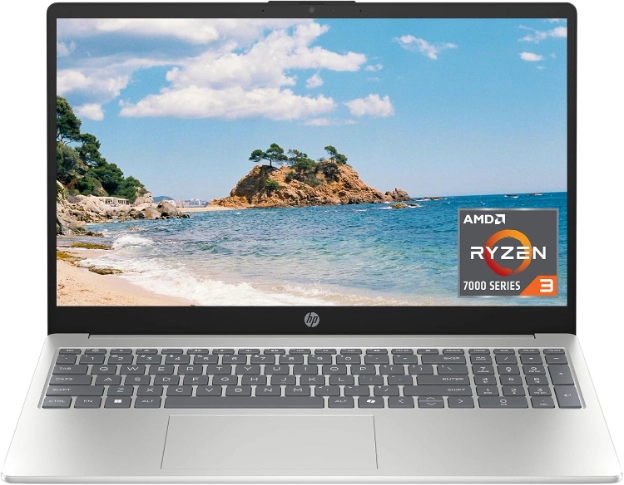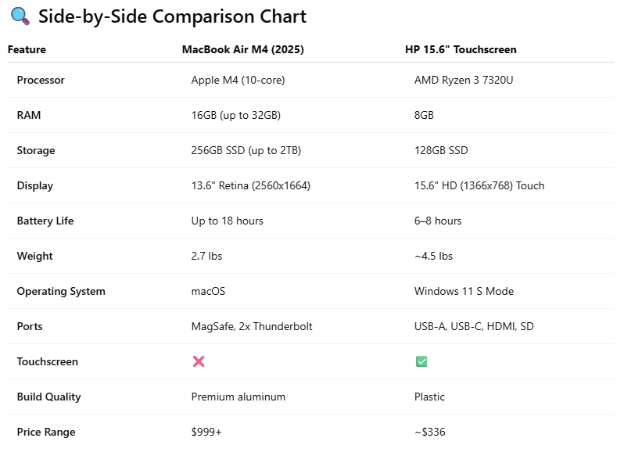Best Computer for Career Growth: Your Ultimate Guide
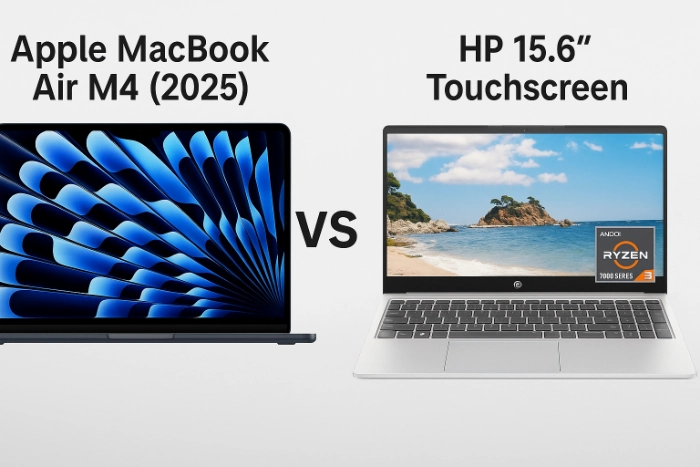
Apple MacBook Air M4 2025 vs HP 15.6 Touchscreen
Which Laptop Is Best for Professionals and Career Starters?
In today’s competitive job market, your laptop isn’t just a device—it’s your mobile office, creative suite, and professional sidekick. Whether you’re a seasoned professional aiming to level up at your current job or a recent graduate preparing to land your first high-paying role, choosing the right computer is a critical step. In this in-depth guide, we compare two leading options available on Amazon, Newegg, eBay, and Google Shopping: the sleek and powerful Apple MacBook Air M4 (2025) and the affordable, functional HP 15.6" Touchscreen laptop powered by an AMD Ryzen 3 processor.
We’ll analyze both devices through the lens of performance, price, reliability, and long-term value, and back it up with user stories, expert insights, practical stats, and recommendations that help you find the best laptop for professionals or learners.
Why the Right Laptop Matters More Than Ever
According to a 2024 LinkedIn Workforce Report, over 70% of professionals said their productivity is directly affected by the speed and reliability of their laptop. In the remote and hybrid working age, your laptop for professionals is often your only tool for communication, development, and growth.
Professionals pursuing certifications through online platforms like Coursera, Udemy, and LinkedIn Learning need a machine that can handle video conferencing, multitasking, note-taking, and data-heavy software. And with online learning increasing by 23% year-over-year, your computer must be future-proof.
🌟 Apple MacBook Air 13" (M4, 2025)
Overview:
Apple’s latest MacBook Air features the next-generation M4 chip, built for performance and efficiency. It’s a go-to machine for professionals who value speed, multitasking, and a seamless user experience. Lightweight and fanless, it balances power with portability.
Key Specs:
Processor: Apple M4 chip with 10-core CPU, 8-core GPU (upgradable to 10-core GPU)
Memory: 16GB Unified RAM (configurable up to 32GB)
Storage: 256GB SSD (up to 2TB available)
Display: 13.6” Liquid Retina (2560x1664), 500 nits brightness
Battery: Up to 18 hours
Weight: 2.7 lbs
Ports: MagSafe 3, 2x Thunderbolt 4, headphone jack
Operating System: macOS with Apple Intelligence and seamless iOS ecosystem integration
Pros:
Blazing-fast app performance with the M4 chip
Gorgeous high-resolution Retina display with color accuracy
Extremely portable and lightweight
Long-lasting battery life
Seamless macOS ecosystem for online learning and professional tools
Premium build quality and resale value
Cons:
Higher starting price
Limited port selection (dongles needed for HDMI, USB-A)
No touchscreen functionality
Some software compatibility issues for Windows-only apps
Real-World Use Case:
Samantha H., a marketing consultant from San Diego, upgraded to the M4 MacBook Air after transitioning to freelance work. "I needed something powerful enough to run Adobe Creative Cloud while on the go. The M4 chip is fast, and the battery life means I can work from anywhere—coffee shops, coworking spaces, even parks."
Success Metrics:
A recent MacRumors survey showed that 87% of 2025 MacBook Air owners rated their device 5/5 for speed and multitasking. Apple also reported a 34% increase in enterprise adoption for the MacBook Air line between 2023 and 2025.
💻 HP 15.6" Touchscreen Laptop (AMD Ryzen 3)
Overview:
This HP model is a budget-friendly option ideal for light computing, such as document creation, web browsing, and introductory online coursework. It comes with a touchscreen, which is a unique value add in this price range. For new graduates, this can be a game-changer.
Key Specs:
Processor: AMD Ryzen 3 7320U
Memory: 8GB DDR5 RAM
Storage: 128GB SSD
Display: 15.6” HD Touchscreen (1366x768)
Battery: Estimated 6–8 hours
Weight: ~4.5 lbs
Ports: 2x USB-A, 1x USB-C, HDMI, SD card slot
Operating System: Windows 11 Home (S Mode)
Pros:
Affordable price point
Touchscreen functionality for intuitive navigation
Decent multitasking for basic apps
Full-size keyboard and larger screen for working on documents
Easily upgradable RAM and storage (depending on model)
Cons:
Low screen resolution (not Full HD)
Limited RAM and storage in base configuration
Heavier and bulkier
A slower processor is not suited for demanding tasks
S Mode restricts software installs without switching to full Windows
Real-World Use Case:
Jose M., a recent grad in Chicago, bought this HP model to complete his online IT certification. "I was just starting and couldn’t afford a premium device. It gets the job done for learning modules and practice exams, though I wouldn’t use it for video editing or anything like that."
Usage Stats:
In a 2025 Amazon customer poll, the HP 15.6” Ryzen model received an average rating of 4.4/5 among students and first-job professionals. Many appreciated its large screen and value for money.
💼 Which One Is Better for Online Learning?
MacBook Air M4 stands out for professionals enrolling in advanced programs like Data Science, UX Design, and Full Stack Development. Its fast SSD, integrated GPU, and high-resolution screen make it perfect for using Jupyter Notebooks, Figma, Premiere Pro, and other learning tools.
HP 15.6”, on the other hand, is ideal for more foundational learning like digital marketing basics, business communication, or Microsoft Office. For budget-conscious learners taking courses on edX or Khan Academy, it's a solid starting point.
🧠 Productivity and Workflow Efficiency
MacBook Air M4
Thanks to macOS's built-in multitasking tools (like Stage Manager and Universal Control), professionals can organize workflows, take notes, edit videos, and run Zoom calls simultaneously without lag.
HP 15.6” Touchscreen
The Windows 11 S Mode experience is efficient for Microsoft Office users and basic Chrome tabs, but struggles with demanding multi-tab environments and multitasking beyond 2–3 apps.
📊 A SpeedTest report found that the M4 MacBook Air opens large Excel files 3.6x faster than an HP Ryzen 3 laptop with similar RAM.
🗣️ What Experts and Users Are Saying
“If you're serious about advancing your career through online learning or hybrid work, the MacBook Air M4 is an unbeatable combination of performance, battery life, and reliability.” — Marie Duval, Lead Analyst at TechTarget
“HP’s Ryzen models are a great way to get started if you’re unsure about your learning path. They offer flexibility at a low cost, especially with a touchscreen.” — Paul G., Senior Hardware Reviewer, PCWorld
“I started my Google Data Analytics course on the HP, but halfway through, I upgraded to a MacBook. The speed difference was night and day.” — Nina T., Graduate student, Toronto
📈 Market Trends and Long-Term Value
In a survey conducted by Newegg, 64% of tech buyers said they were willing to spend more upfront on a laptop if it meant better long-term performance. MacBook Air models typically last 6–8 years, while budget PCs average 3–4 years, depending on usage.
Furthermore, Google Shopping data shows that the 2025 MacBook Air has maintained top rankings in customer satisfaction across multiple retailers, including Amazon and eBay.
🎯 Final Recommendations
Choose the MacBook Air M4 (2025) if:
You’re a professional who uses high-performance software
You value battery life, display quality, and long-term durability
You’re investing in your career growth and want a machine that lasts
You prefer macOS and integration with iPhones, iPads, and Apple services
Choose the HP 15.6" Touchscreen if:
You’re on a tight budget but need a computer for online learning or job applications
You need a larger screen and simple tasks like browsing, video calls, or note-taking
You’re early in your career and plan to upgrade later
📣 Explore More Career Tech Reviews at ScoreThat.com
Whether you’re mastering Google Ads, learning data science, or updating your resume with a new course from Udemy or Coursera, having the right laptop can make all the difference. For more in-depth reviews on laptops for professionals, success stories, and the best online learning platforms, visit ScoreThat.com.
“Your laptop is your launchpad. Invest wisely.”